Learning how to send faxes using your email account can make your life easier, and might be a lot simpler that you realise. Google does not currently have a fax service, with no plans to offer one in the future, but this does not prevent the sending of faxes through Gmail accounts using one of several fax services.
Fax services enable you to send a receive faxes as email. Faxes will be accessible from any location that allows email to be received and you will even be able to add digital fax features on your iPhone.
If you are new to this email to fax technology, read on for a simple breakdown of what it is, what it does, and how we can help you get started today. You need to start by selecting the service that you will use to send faxes and emails.
How to Choose a Fax Service from Google
Tests, reviews and expert opinion from around the world have identified some of the top Google fax services of 2012. Within just a few minutes you can be signed up and ready to start sending faxes from your Gmail account. If you are unsure about starting and don’t know which service to choose you could sign up for a free trial period and test them out before making a choice. You should get full features for the trial period so you can start receiving and sending faxes right away.
RingCentral Fax
Perhaps the best service for beginners, RingCentral Fax is 100 compatible with Gmail and has a great range of interesting features. It is extremely user friendly, so great for those who are new to email fax. Fax plans offered by RingCentral include a local or toll free fax number, from which incoming faxes will be redirected to your email inbox in PDF form.
EFax
EFax features one basic plan, aimed at individuals and small business owners who need a fax for professional uses. It is quick and easy to set up and can be ready to go in just minutes. They also offer an iPhone application (which is regularly updated to keep it bug free) which add the option of sending photographed documents as faxes.
MyFax
Another excellent service which includes integration with Gmail is MyFax. In addition to the regular features, MyFax offers free international faxing to 42 countries around the world. This service can work with 140 different file formats, so removing the hassle of converting documents before use. These features take MyFax above and beyond the other service in value and mean that they are a contender worth investigating.
How to Use the Gmail Fax Services
Once you have chosen your fax service you will be ready to learn how to start sending and receiving faxes. Follow the step by step guide below to get started immediately, it is a lot easier than you might imagine.
Head over to the Google Fax Guide and start using your new Google fax service now.
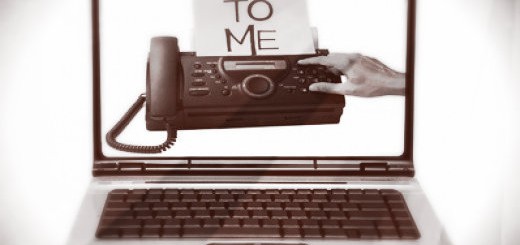
Recent Comments