Gmail fax offers a convenient way to eliminate paper documents and receive faxes with no need to purchase special equipment. Read on to discover how you can open an account to receive Gmail fax.
The first step is to obtain a virtual fax number. This number links to your personal Gmail address as well as additional email addresses if you want to forward the documents. Email fax services provide fax numbers at no cost to individuals with an account.
Read our homepage reviews on available fax services compatible with Gmail for more information about how to sign up for a complimentary trial account offering all the features available.
Regardless of size, any business can take advantage of the various fax service packages and plans offered.
To receive a free 30-day trial with Ringcentral, click here.
Individuals may wonder what makes this service different from the many different free fax services currently available. You can certainly benefit from using those sites to send faxes at no charge, but with no fax number, you will not be able to receive any faxes directly to your computer.
You can quickly and easily set up your virtual fax number to receive faxes. To create your account, simply fill out the information on the online form and choose between a local number or a toll-free number. Some of these services offer number porting, which allows you to keep your existing number. You can decide what you need based on how you intend to use the fax line.
You will be able to receive faxes automatically to your Gmail address as soon as you complete the process for signing up for an account.
The system is completely automatic. You will never have to answer an incoming fax call. The number automatically sorts out incoming faxes and transfers them to a high-speed fax server where they are converted to Adode PDF files making them easy to read on any mobile device or computer. Unlike using a traditional fax machine, you decide which pages you print out in hard copy form.
One convenient feature of this fax service offers the option of downloading an application that sends a notification to your smartphone the instant an incoming fax shows up in your inbox. The application is free for download and there is no charge for use to clients using the service. Upon receiving a notification, you can read the document on your mobile device using the app. AirPrint technology allows you to send the document to a wireless printer.
Gmail fax uses modern digital technology to offer an effective and affordable way to receive faxed documents. Get started by signing up for your account today.
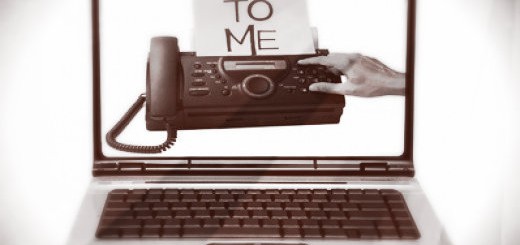
Recent Comments