 If you’re one of the many people who deal with a hectic schedule and rely greatly on the use of your email for communication, you may want to consider learning how to utilize Gmail more towards your own advantage. Here’s some tips you can use to make your Gmail experience more efficient and gain more free time to pursue your goals.
If you’re one of the many people who deal with a hectic schedule and rely greatly on the use of your email for communication, you may want to consider learning how to utilize Gmail more towards your own advantage. Here’s some tips you can use to make your Gmail experience more efficient and gain more free time to pursue your goals.
Allow Gmail to prioritize your inbox
The amount of time that is spent trying to sort through email to find the most important information usually outweighs the amount of time spent reading those important emails. The best way to ensure that your time in your inbox is spent more efficiently is to allow for Gmail to automatically prioritize your inbox for you instead.
Get a professional email address
Having a professional email address can be crucial for individuals who are seeking to provide the best impression for their business endeavors. Making use of Google Apps for Business provides users with a customized email and many other perks for a low, affordable price.
Learn how to send fax
The ability to send fax from your Gmail account is one of the most convenient options available when you need to send documents securely and quickly. Gmail’s ability to combine seamlessly with the internet fax industry ensures that you will never have to deal with the hassle of using a traditional fax machine ever again.
Send pre-written responses
If you tend to receive a lot of the same inquiries on a regular basis, you may want to consider making use of the canned responses feature provided with Gmail. This option can save you a lot of time by ensuring that you don’t have to use your free time writing personalized messages to answer some of those more frequently asked questions.
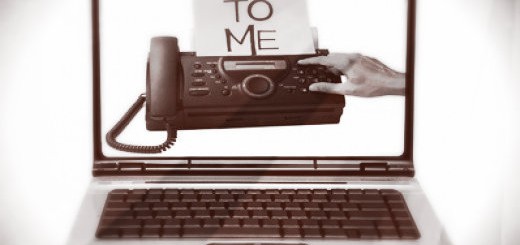
Recent Comments