In this Nextiva fax review, we will be looking at one of the most competitively priced fax services out there, Nextiva vFax. This is an amazing and low-cost service for getting started sending a Gmail fax.
What Can You Get From Nextiva?
Nextiva vFax is an online faxing service that allows people to both receive and send faxes via email. In this instance, we are using Gmail, which allows for optimal integration and this means that you will be able to start sending and receiving faxes within just a few minutes after having created your new account. You can avoid a number of equipment-related issues when using your email to send faxes, such as busy signals and paper jams.
Incoming faxes can arrive at as many as five different email addresses simultaneously.
You can send and receive faxes fast. For our Nextiva fax review we sent and received a number of test faxes and it took about one and a half minutes for these documents to get delivered with optimal readability.
Test Drive Nextiva vFax and see just how easy it is to fax from your computer.
Faxes can even be sent directly from Microsoft Applications. If you happen to be working on MS Word, you simply head to FilePrint where vFAX can be selected as an option. The related fax will then be transmitted to the intended destination and you will not have to take any additional steps. This is an amazing feature that will help you to save lots of time.
Faxes can even be sent from your cell phone with Nextiva, but instead of using a smartphone app to do this, it uses your phone’s mail function. This places some limitations on the functionality of mobile faxing, but it happens to be more than adequate if you only want basic faxing capabilities and do not need additional features such a digital signing or scheduling.
By purchasing a fax bridge adapter, you can gain the ability to continue using your current fax machine but with email fax features. The adapter is priced at 150, so it is not a small investment, but it can be very handy for those who are comfortable using a fax machine but are ready to upgrade to a digital system. With the adapter, you can continue using your machine, but you won’t need to have a land telephone line.
I don’t recommend purchasing the adapter, however, given that most people are choosing to use the all-digital setup instead. If you have physical documents, you are able to scan or photograph these and then fax them through Gmail.
Test Drive Nextiva vFax and see just how easy it is to fax from your computer.
Costs
There are three packages that Nextiva offers and these vary according to the number of pages that you want to receive and send each month. The lowest priced plan gives you 500 pages. This runs 8 per month, but if you choose to pay the annual rate you will only be paying 4.95 each one month, one of the lowest prices available for any decent Gmail fax service! Nextiva vFax is truly one of the most cost-effective ways to transition to email faxing.
By the way , there are also ZERO set-up fees with Nextiva, which is definitely the sign of an amazing service.
Conclusion
I recommend Nextiva for companies and individuals who are looking for low-cost yet reliable digital faxing services, This service provides each of the basic functions that are necessary to start faxing right away and it is even possible to use this service with your current fax machine. At 4.95 per month with the annual rate, it certainly has an unbeatable price.
Test Drive Nextiva vFax and see just how easy it is to fax from your computer.
Recent Comments